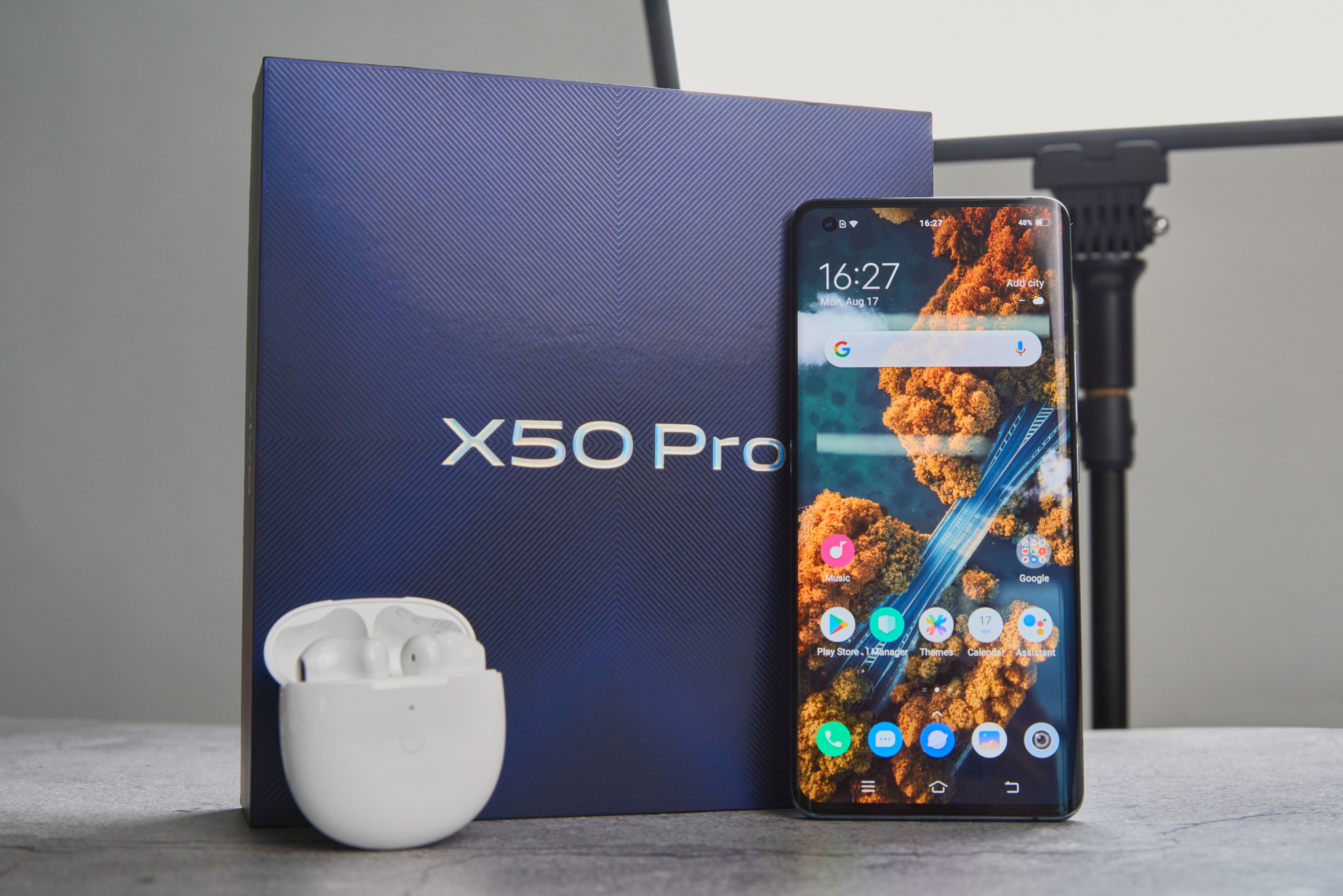The Vivo brand is recognised for its affordability. But recently, the company has been treading closer into the premium category — as seen with last year’s Vivo Nex 3. This year, they are introducing the Vivo X50 Pro, which may be slightly cheaper than the Nex 3 but is still undoubtedly going in the same premium direction.
And as with any smartphone competing within the premium landscape, there should be something to hook people. So what is the Vivo X50 Pro’s hook then? Well for one, the camera system seems to have been equipped with an innovative gimbal system that reduces jittering.
It’s an exciting concept, but before we go dive into it, we are going to take a look at the phone as a whole first.
Design
The design philosophy for the Vivo X50 Pro is not dissimilar to what you can find around right now. Especially with the shape of the phone and the included camera bump, it looks awfully close to a particular Korean brand smartphone.

No fancy gradients to see here, it just features a clean look all around; with only the Vivo logo visible at the bottom left. There’s only one colour available to choose from as well — Alpha Grey — and it’s finished with a matte texture.
The camera bump, as mentioned earlier, is situated to the top left, and yes, it does give the phone a little bit of a wobble when placed on a flat surface. The primary camera is also one of the largest I’ve seen on a smartphone, presumably to fit the gimbal system.
Flipping over the phone reveals the 6.56-inch screen, where a tiny hole-punched front camera resides, its size relatively minimal compared to the entire display; ironic compared to the back camera’s size. You can even ‘hide’ the front camera by utilising a dark wallpaper to make it less noticeable.

It also uses a curved edge design for the screen, keeping the aesthetics in line with the minimal bezel look. Overall, the Vivo X50 Pro cuts a slick figure in phone design.
Display
An AMOLED display is used for the screen, and that of course, brings with it a vivid and bright screen that makes the colours jump out.

The 2376 × 1080 (FHD+) resolution that the display sports isn’t quite as high as what some of the other smartphones have, but the picture quality is still of a high standard and images come out sharp and crisp on-screen.
Something that display does have is the 90 Hz refresh rate, meaning that you’ll be able to get that smooth experience while browsing on the phone or when gaming.
Performance
For the most part, the Vivo X50 Pro’s performance is mostly uneventful — and believe us, that’s a good thing!
It does come equipped with the Snapdragon 765G, which isn’t the highest-end processor you can find on flagship phones (which would be the Snapdragon 865), but it still provides an otherwise satisfactory user experience.

There weren’t any issues with slowdowns while using the phone, whether it be general usage like social media and web browsing as well as some of the more intensive programs like mobile games. Unless you’re sensitive to any slight differences in power, this phone should fare relatively well for you.
The processor also allows for 5G connectivity which wasn’t available for me to test out. Still, it is good to know that you are covered when it eventually becomes widely available in Singapore.
You’ll probably be using this phone for long periods too, and thankfully the battery life for the Vivo X50 Pro is proving to be quite impressive for that too.
On battery tests where we had the phone doing a variety of usage situations like video watching, gaming and web browsing, the phone was able to clock in about 8 hours of screen-on time or about 12 hours of on and off usage. Needless to say, the Vivo X50 Pro should be able to last a whole day comfortably.
You can fast charge the 4315 mAh capacity battery as well, with a short 10-minute charge netting back close to 30% of the battery while a full battery charge takes a little over an hour. Unfortunately, there isn’t an option to charge it wirelessly, so those who already own charging pads will feel left out.
Cameras
Now let’s get into the meat of the device — the fabled gimbal system for the primary camera.
Vivo claims that its system is able to compensate for sudden jerks or shocks from movement while shooting on the camera, which will help reduce blurred effects from images as well as keep video content looking stable. Compared to traditional optical image stabilisation (OIS), the company says that theirs is three times more effective.
All of this is possible through the implementation of double-ball suspension mount, adding a third axis (front and back) of movement stabilisation. You can actually see the system do its work if you put your eye close to the camera.
These are bold claims from Vivo, but are these claims valid? Yes! But, it doesn’t tell the whole story.
The gimbal system absolutely does what is advertised, but its effect is only noticeable when you put it through its paces.

Shooting video while walking fast, making sharp 90 degree turns and even running — the gimbal system was able to keep the entire video looking smooth and stable. However, I wasn’t able to discern the positive effects for it as much while capturing photos. A person is most likely going to be still when taking pictures anyway, so image stabilisation isn’t as much an issue.
Suffice to say; this gimbal system is a dream if you are a video content creator who shoots tons of vlogs with your smartphone. But if you aren’t the type of person who takes a lot of videos in the first place, this system wouldn’t probably be on the top of your list.
Nonetheless, the actual cameras themselves perform decently overall.
Images taken on the Vivo X50 Pro come out sharp, and processing typically veered towards looking more like what you see in reality, compared to other smartphones which tend to be more aggressive in making the picture more vivid. The ultrawide mode also performs well; with it able to show a lot more of the environment within the frame, while keeping crisp image quality.


Low light photography isn’t quite as good, as there is still visible noise to be seen on images, but they’re still pretty decent in their own right.
Astrophotography on the phone is similar in respect as well since it is night mode on a long exposure after all. If you aren’t looking for faults within the image, it can look pretty good (but it is a shame I wasn’t able to get a good photo in my light-polluted neighbourhood).

If you are more of a selfie person, the front 32MP camera is more than capable of getting a good picture of you. It follows the same qualities of the primary camera — with sharp images and more relaxed colour processing. If you prefer to brighten up the image, you can manually edit the photo with beauty modifiers as well.
Verdict
At its current price, the Vivo X50 Pro toes the line at being a premium smartphone. It comes boasting with a unique feature not seen in any other yet, but depending on your use case, may seem frivolous in retrospect. However, there are still a lot of good things within the phone that puts it up near the top for user experience. Perhaps Vivo should do well to boast about them too.